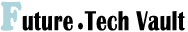In the age of social media dominance, Instagram has become the go-to platform for sharing our lives, experiences, and creative endeavors. And what better way to engage our audience than through captivating video content? However, as many creators have discovered, the quality of their 4K videos on Instagram doesn't always live up to their expectations. Enter the enigma of "reels fps." Unlocking the secrets to optimizing video quality on Instagram reels has become a quest for many. Will Instagram support 60fps in 2023? Is 30fps actually better than 60fps on Instagram reels? And what is the optimal FPS to upload for the crispest visuals? In this article, we delve into the world of reels fps, unraveling the mysteries that plague our quest for pristine video quality on this popular social media platform. Get ready to transform your Instagram video game and captivate your audience like never before.
Why does my 4k video look bad on Instagram?
It can be incredibly frustrating when your meticulously shot 4K video loses its luster once uploaded to Instagram. The reason behind this disappointment lies in the platform's compression algorithm. Instagram automatically compresses videos to reduce file size and load times. Unfortunately, this compression can result in a loss of video quality, especially for high-resolution videos. To make matters worse, Instagram's maximum video resolution is 1080 pixels, which means even if you upload a stunning 4K video, it will be downscaled to fit within this limitation. Additionally, factors like low lighting conditions and excessive use of filters can further degrade the visual quality of your video. To mitigate these issues, consider optimizing your video for Instagram by exporting it at the recommended resolution and bit rate, avoiding excessive filters, and ensuring proper lighting during the recording process. Understanding the limitations and working within these bounds can help you retain as much quality as possible when uploading 4K videos to Instagram.
What is the FPS limit for Instagram Reels?
When it comes to Instagram Reels, the platform has its limitations regarding frames per second (FPS). As of now, Instagram supports a maximum FPS of 30 for Reels. This means that any video content exceeding 30 FPS will be automatically downgraded to fit this limit. It's important to note that while some devices and cameras offer higher FPS options, Instagram's restriction restricts the video playback to a maximum of 30 frames per second. Keep this limitation in mind when recording and editing your Reels to ensure that your content adheres to Instagram's FPS requirements and maintains smooth playback on the platform. Understanding the FPS limit for Instagram Reels will help you optimize your videos accordingly and prevent any potential issues with quality or playback on the platform.
Does Instagram support 60fps 2023?
As of now, Instagram does not support 60fps (frames per second) videos. While there have been speculations and hope among creators for Instagram to increase their supported FPS in the future, there is no official announcement yet regarding this matter. Instagram currently limits video playback to a maximum of 30 frames per second, and any content exceeding this FPS will be automatically downgraded to 30fps. Though shooting or uploading videos in 60fps might enhance the smoothness and quality, it's important to keep in mind that Instagram's platform may not fully utilize the higher frame rate. Nevertheless, it is always wise to keep an eye on any updates or announcements from Instagram regarding changes in their supported FPS, as the platform constantly evolves to meet the demands of its users.
What is the best FPS to upload on Instagram?
When it comes to determining the best frames per second (FPS) for uploading videos on Instagram, it's crucial to consider the platform's limitations and recommendations. Instagram supports a maximum FPS of 30, which means that uploading videos with higher frame rates will be downgraded to this limit. While some creators may prefer shooting or editing videos in higher FPS for smoother motion rendition, it won't result in a noticeable improvement on Instagram since the platform automatically adjusts the frame rate during the upload process. To ensure your videos look their best on Instagram, it's generally recommended to stick with the standard 24 or 30 FPS, which align with the platform's guidelines. This will help maintain compatibility and prevent any potential issues with video playback or quality degradation caused by the platform's compression algorithms.

Is 30 fps better than 60 fps on Instagram Reels?
When it comes to choosing between 30 frames per second (fps) and 60 fps on Instagram Reels, it's essential to consider the platform's limitations and the intended look of your content. While 60 fps videos can offer smoother motion and enhanced detail, Instagram currently supports a maximum fps of 30. This means that uploading a 60 fps video on Instagram will result in it being automatically downscaled to 30 fps during the compression process. In terms of visual appearance, the difference between 30 fps and 60 fps may not be significant on Instagram due to this limitation. However, if you're creating content that requires slow-motion effects or demands the utmost smoothness, shooting and editing in 60 fps could offer advantages during post-production. Ultimately, it's crucial to balance between the desired aesthetic and Instagram's restrictions to ensure optimal visual quality and compatibility with the platform.
Further Inquiries about reels fps
1. Can I improve my 4K video quality on Instagram by reducing the frame rate?
Reducing the frame rate of your 4K video on Instagram may not necessarily improve its overall quality. While lowering the frame rate can reduce file size and potentially minimize compression artifacts, it can also result in a less smooth and visually appealing playback. It's important to note that Instagram's compression algorithms and limitations heavily impact video quality, and simply adjusting the frame rate might not be sufficient to overcome these constraints. To enhance your 4K video quality on Instagram, focus on optimizing factors such as resolution, bit rate, lighting, and post-production techniques like color grading and sharpness adjustments.
2. What are the consequences of exceeding Instagram's recommended video resolution and bit rate?
Exceeding Instagram's recommended video resolution and bit rate can have significant consequences for your uploaded content. Instagram automatically compresses videos to reduce file size and improve load times, so if you upload videos that surpass the recommended resolution and bit rate, they will likely experience even more aggressive compression. This can lead to a loss of detail, increased artifacting, and reduced overall visual quality. It's important to adhere to Instagram's guidelines for resolution (1080 pixels) and bit rate (3,500 kbps) for optimal video quality on the platform. Sticking to these guidelines ensures that your videos are properly compressed by Instagram's algorithms, resulting in the best possible visual presentation for your audience.
3. Does Instagram downscale videos with non-standard aspect ratios?
Yes, Instagram does downscale videos with non-standard aspect ratios to fit their designated frame. Instagram currently supports videos with aspect ratios ranging from 1.91:1 to 4:5. If you upload a video with an aspect ratio outside of this range, Instagram will automatically crop or add black bars to adapt it to their default format. This downsizing process can affect the composition and intended visual presentation of your video. To maintain the desired framing and visual aesthetic, ensure that your videos conform to Instagram's recommended aspect ratios. By doing so, you'll have better control over how your content appears on the platform and minimize the risk of unexpected cropping or unwanted black bars.
Understanding the intricacies of reels fps on Instagram is crucial for creators seeking to optimize their video quality on this platform. While 4K videos may lose some of their luster due to compression algorithms and resolution limitations, there are ways to mitigate these effects. Adhering to Instagram's recommended guidelines for resolution, bit rate, and aspect ratio can help maintain the best possible visual presentation. Despite Instagram currently supporting a maximum frame rate of 30fps and not yet endorsing 60fps, creators can still optimize their videos by considering factors like lighting, filters, and post-production techniques. By navigating the challenges of reels fps, capturing the attention of your audience with captivating, high-quality content on Instagram becomes more achievable. Unlock the secrets to optimizing your videos and embark on a journey of dazzling visuals that will captivate and engage your viewers like never before.